Splinart on a circle#
In this tutorial, we will see how to use splinart with a circle.
First of all, we have to create a circle.
[1]:
import splinart as spl
center = [.5, .5]
radius = .3
theta, path = spl.circle(center, radius)
In the previous code, we create a discretization of a circle centered in \([0.5, 0.5]\) with a radius of \(0.3\). We don’t specify the number of discretization points. The default is 30 points.
We can plot the points using matplotlib.
[2]:
%matplotlib inline
[3]:
import matplotlib.pyplot as plt
plt.axis("equal")
plt.plot(path[:, 0], path[:, 1], '+');
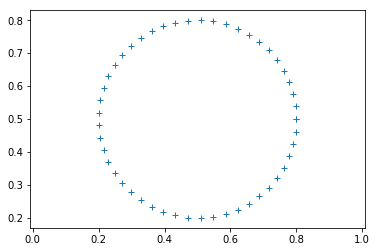
The sample#
In order to compute a sample on a given cubic spline equation, we need to provide a Python function that gives us the x coordinates. We can choose for example.
[4]:
import numpy as np
def x_func():
nsamples = 500
return (np.random.random() + 2 * np.pi * np.linspace(0, 1, nsamples))%(2*np.pi)
We can see that the points are chosen between \([0, 2\pi]\) in a random fashion.
The cubic spline#
Given a path, we can apply the spline function in order to compute the second derivative of this cubic spline.
[5]:
yder2 = spl.spline.spline(theta, path)
And apply the equation to the sample
[6]:
xsample = x_func()
ysample = np.zeros((xsample.size, 2))
spl.spline.splint(theta, path, yder2, xsample, ysample)
which gives
[7]:
import matplotlib.pyplot as plt
plt.axis("equal")
plt.plot(ysample[:, 0], ysample[:, 1], '+');
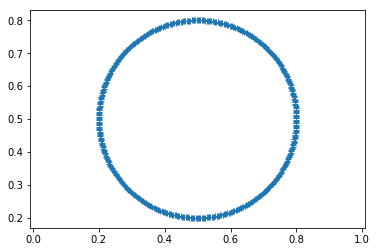
We can see the sample is well defined around the circle that we defined previously.
Now, assume that we move randomly the points of the circle with a small distance.
[8]:
spl.compute.update_path(path, scale_value=.001, periodic=True)
[9]:
import matplotlib.pyplot as plt
plt.axis("equal")
plt.plot(path[:, 0], path[:, 1], '+');
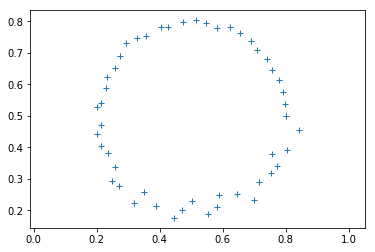
And we compute again the sample of the new cubic spline equation.
[10]:
yder2 = spl.spline.spline(theta, path)
spl.spline.splint(theta, path, yder2, xsample, ysample)
spl.compute.update_path(path, scale_value=.001, periodic=True)
[11]:
import matplotlib.pyplot as plt
plt.axis("equal")
plt.plot(ysample[:, 0], ysample[:, 1], '+');
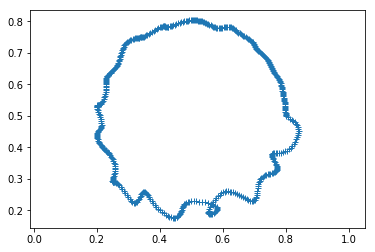
The circle is deformed.
This is exactly how works splinart. We give a shape and at each step
we perturb the points of this shape
we compute a sample an this new cubic spline equation
we add the pixel with a given color on the output image
And we do that several time. We can have the following result
[12]:
img_size, channels = 1000, 4
img = np.ones((img_size, img_size, channels), dtype=np.float32)
theta, path = spl.circle(center, radius)
spl.update_img(img, path, x_func, nrep=4000, x=theta, scale_value=.00005)
[13]:
spl.show_img(img)
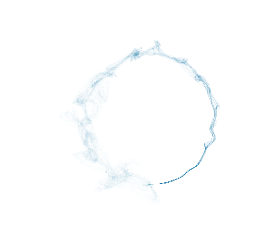
[ ]: